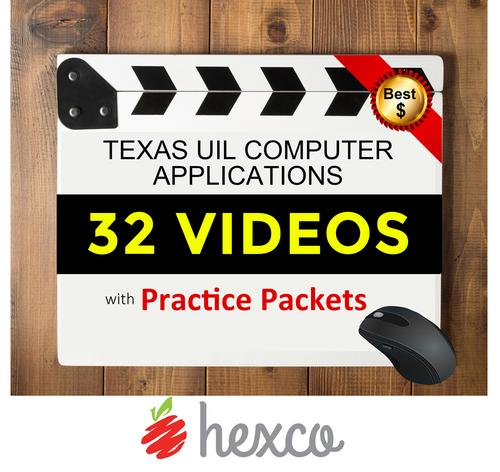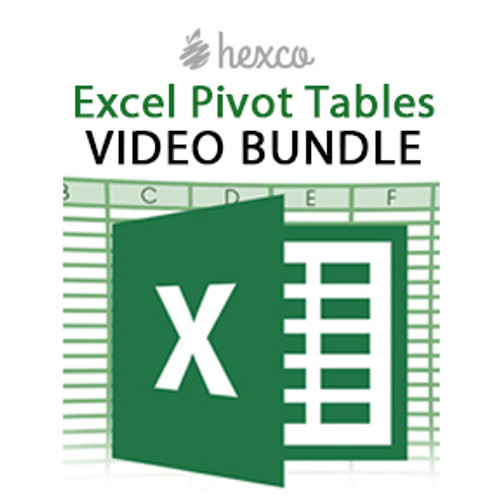Description
Access Queries Video Bundle
Save time teaching and give your students an opportunity to learn some of the concepts of the UIL Computer Applications Contests with videos that span the various queries in Access.
ACCESS VIDEOS
Learn some of the fundamentals of queries in Microsoft Access used in the UIL Computer Applications contest and order our bundle of helpful videos. This bundle of five separate videos covers the fundamentals of queries in Microsoft Access used in the UIL Computer Applications contest.
Access Select Query Basics - In the initial lesson, we focus on the most basic type of query within it: the Select Query. In this video, you'll learn about how queries work, how to create queries, how to add and remove tables and queries, how to add or remove fields from queries, hiding and showing fields in query outputs, basic filters and criteria, sorting/ordering query output results, using the group by feature, understanding when and how to use 'where' with group by, etc. To illustrate these things, we'll go through three example select queries.
Access Table Queries - In the second video lesson, we focus on make tables and the make table query feature in Microsoft Access. In this video, you'll learn about how make table queries differ from select and other queries, what a make table query output looks like, how make table query output tables can be used, how to create and run make table queries, why and when you may want to use make table queries in Access, etc.
Access Append/Delete Queries - In the third video, we focus on the append query and delete query features in Microsoft Access. In this video, you'll learn about how append and delete queries work, how they are different from select and make-table queries, how to create table queries, what to watch out for when using them, how to think about and approach "undoing" queries that you've inadvertently run twice, how to duplicate tables, etc. To illustrate these things, we'll go through example append queries and delete queries in Microsoft Access.
Access Update Queries - In the fourth video, we focus on the update query features and functionality in Microsoft Access. In this video, you'll learn how update queries work, how they differ from other types of queries, what to watch out for when working with them, how to create update queries involving multiple tables and constraints, how to think about "undoing" an update query, what to watch out for with update queries, how to build in safety nets such that update queries don't inadvertently result in corrupted or double-counted data, etc. To illustrate these things, we'll go through example update queries in Microsoft Access.
Access Crosstab Queries - In the fifth video, we focus on the crosstab query features and functionality in Microsoft Access. In this video, you'll learn how crosstab queries work, what row headings, column headings and values are in the context of crosstab queries, what the limitations of Access crosstab queries are, how Access crosstab queries are similar and dissimilar to Excel pivot tables, what the limitations and benefits of both crosstab queries and pivot tables are, etc. To illustrate these things, we'll go through example crosstab queries in Microsoft Access (and example pivot table creation and manipulation in Excel to provide a point of reference).
More Information
- Downloadable files are included with each video.
- Videos are sold as an online subscription and expire on June 1st of the academic year.
- Once your credit card, PayPal, or purchase order is processed/verified, we will create an account for you manually and email you login credentials.
- If you already have an account, please login here.
- TIP: Once your videos are viewed once, they move to the “Completed” tab. (Please be sure to let your students know to look in the “Completed” tab in case someone else on your team has already viewed your videos.)
Additional Details
- SKU:
- S1171
- UPC: